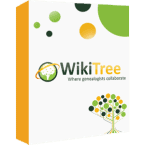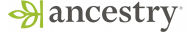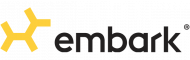WikiTree Overview: A Free Road to Your Ancestors?
Established in 2008, WikiTree has rapidly emerged as a prominent player in the field of genealogy. With an extensive database boasting over 24 million profiles, and a community of more than 740,000 genealogists worldwide, WikiTree has made its mark. What distinguishes WikiTree is its unwavering commitment to maintaining a free platform, ensuring that individuals can explore their family history without financial constraints. The platform’s collaborative ethos revolves around the ambitious objective of constructing a unified, comprehensive global family tree that encompasses every individual on Earth. This inclusive and transparent approach encourages contributions from diverse sources, thereby enhancing the research capabilities of the database.
Yet, important questions remain: Does WikiTree deliver on its promise? How user-friendly is the software? Does it facilitate easy access to ancestral information and historical records?
I tested every aspect of WikiTree, with nothing left unturned. And honestly, I wasn’t impressed. Yes, it’s free, so I wasn’t expecting to be blown away, but WikiTree has some disappointing flaws. It’s not terribly reliable, it has a clunky, unintuitive interface, and its appearance is seriously dated.
Instead, I strongly recommend you go with MyHeritage’s Family Tree Builder. It’s free to use (you can add up to 250 people on the free family tree), and if you do want to upgrade, there’s a 14-day free trial of the premium packages. It also has a much larger database of records, uses smart matching technology, and provides an array of beautiful charts and presentation options.
Build Your Family Tree FREE With MyHeritage
If you still want to know more about WikiTree, keep reading to learn about my experience with the platform.
An Empty Promise
Starting out with WikiTree, I had high hopes, especially since you can upload GEDCOM files and input data automatically. However, my experience left me disappointed. The system’s layout can be overwhelming due to the long list of sections, making it challenging to decide where to begin.
After some trial and error, I found it best to start building your tree by navigating to the “Profile” section under your name tab. Here, you can view your card and start filling in information for your relatives, beginning with your mother, father, and so on.
As for how it looks, don’t expect much. Your tree is anything but exciting. In fact, it looks like an outdated webpage to me, but it functions just fine.
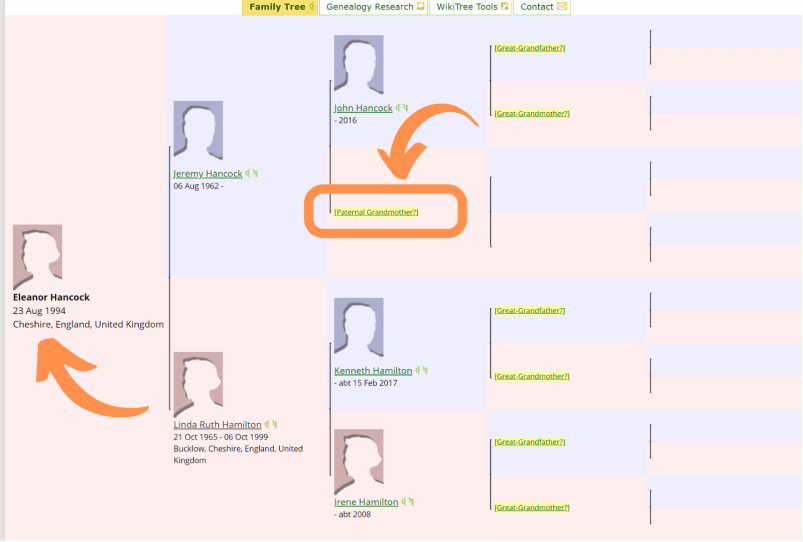
Adding your family members this way is straightforward. Click on the highlighted areas to connect your ancestors to your family tree.
It takes you to another page to add their info, which includes their names, birth and death dates, gender, and resident location. As you enter info, you’re notified of any suggested matches that already exist in the system. I liked this feature, as it’s easy to merge people and prevent duplication.
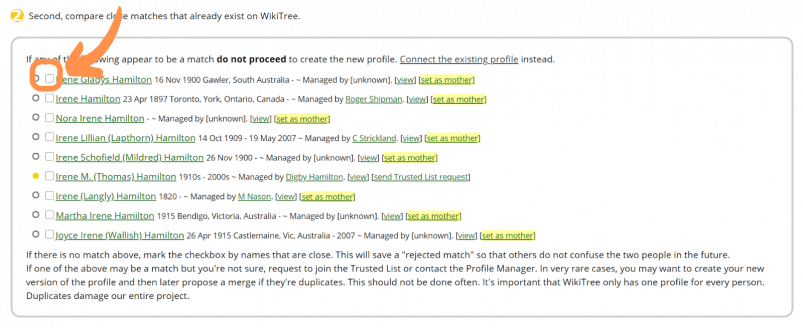
Finding records was a painful experience. I couldn’t locate any birth, death, or marriage certificates for any of my family members, even though I’d found them on other sites. If you’re after historical records specifically, you’d be better with Ancestry. It has a huge bank of records with an easy-to-use searching tool.
One positive is that you can upload GEDCOM files, though it’s not as easy as I was expecting. You can’t import family trees, because WikiTree functions as one, collaborative family tree shared by all users.
You can use your GEDCOM to upload data and add to existing or new family profiles. It’s more manual than you’d expect, as you have to review all potential duplicates and validate each piece of information, so I’d only recommend it if you have a small file. You can’t upload any DNA at all.
Again, at this point, I’m going to recommend MyHeritage’s Family Tree Builder. You can take their DNA if you want to and possibly find familial matches that way to further fill out your family tree. You can easily upload GEDCOM files, and make use of their pretty reliable smart matching technology.
Get Started FREE With MyHeritage Family Tree Builder!
5 Standout Features of WikiTree
Upload GEDCOM Files
With WikiTree, you have the option to upload GEDCOM files to your profile, allowing you to import vital information from your family trees on other websites. This includes details such as birth and death dates, biographies, locations, and any other pertinent data. This feature simplifies the process of expanding existing profiles on WikiTree and creating new ones.
Once your GEDCOM file is uploaded, you’ll be directed to the GEDCOMpare tool, which assists you in comparing your data with existing information on WikiTree. This helps prevent duplicates and errors by allowing you to review potential matches, create new profiles, and add data to existing family members, thereby enhancing your family tree.
To import a GEDCOM file, you need to become a ‘Wiki Genealogist,’ which entails upgrading your account to the Family Member level and agreeing to the Honor Code, which emphasizes the importance of building an accurate and reliable family tree. While this upgrade is free, it may seem like a somewhat time-consuming process.
Build Biographies, Create Memories
WikiTree offers the opportunity to create detailed profiles for family members, going beyond basic information like name, birth date, and location.
You can craft biographies for each individual, providing insight into their life. WikiTree assists by summarizing the information you’ve added so far, such as birth and death dates.
Include significant life events, details about their career, interests, or any other relevant information you have. The more comprehensive your additions, the more you contribute to the collaborative WikiTree, aiding other users in understanding their ancestors.
Ensure you include sources to authenticate your information. WikiTree emphasizes the importance of accuracy, and incorrect information could result in account suspension.
Additionally, you can enrich your family member’s profile with personal memories, whether they’re your own recollections or memories shared with you during your research.

Shareable on Social Media
Your profile links and family tree are both shareable on social media platforms, including Facebook and Twitter. You can download a shareable image of your tree to post directly on your platforms.
Any family members you have on social media can help you to start filling in the blanks and may even be able to put you in touch with distant family members that could also be a member of WikiTree. Sure, it’s not the nicest of trees to look at, but it can help you overcome those ancestry brickwalls.
You also get a shareable WikiTree link that sends people directly to your profile. If you change your privacy settings, you can make your profile more public so others can find it and connect with you more easily.
From One Genealogist to Another
WikiTree has a G2G (genealogist 2 genealogist) discussion forum where you can post questions, introduce yourself, respond to other questions, and share family photos.
If you’re unsure where to turn to next or you need help navigating through WikiTree, you can post a comment or question here and ask for help. Likewise, you can help others with their research and provide tips, too.
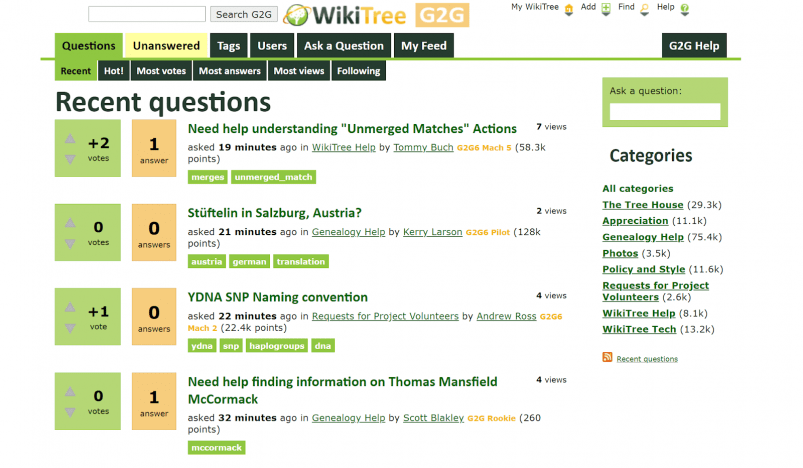
You can vote questions up or down so they appear higher on the dashboard. And you can also add tags to associate your question to a topic area that can be found easily by other users.
If your question relates to a specific person on your family tree, you’re encouraged to link it to their profile. That way, you can track responses and keep all of your research in one place. It also means anyone else watching that profile can see the questions you’ve asked.
Leave a Link to FamilySearch
FamilySearch is another genealogist software that lets you create family trees. And WikiTree lets you connect your profile to it. This is great for extending research, especially since FamilySearch is home to one of the largest historical databases.
You need to sign in to both FamilySearch and WikiTree to link the two platforms together. Once you do this, it suggests potential matches on FamilySearch based on those on your WikiTree family tree. You can select “Create Match” if you find who you’re looking for.
Any matches you create then have a link to their FamilySearch profile from WikiTree. You and anyone else with a FamilySearch profile can navigate to both easily. And if you’re also building a tree in FamilySearch, it saves you tons of time as everything is copied over automatically for you.
You’re on Your Own
If you already know a lot about your ancestry, maybe from a DNA test, then growing your tree won’t be too tough. Otherwise, you’re likely to run into blanks right away. And either way, you’re on your own.
WikiTree doesn’t give you any research or profile hints, like many other profiles. But FamilySearch sends you tips on adding sources, finding records, and even suggests people that could be part of your family tree. So if you need help, it’s probably worth linking your profiles, and adding in any info you find from FamilySearch to WikiTree.
You can use WikiTree’s connection finder to connect with ancestors. This allows you to search for a WikiTree ID with your own to find a connection. Obviously, if you don’t know the ID, or even who you’re looking for, it’s not ideal. I wouldn’t recommend it as a general searching tool, but rather a way of connecting with people you already know are out there.
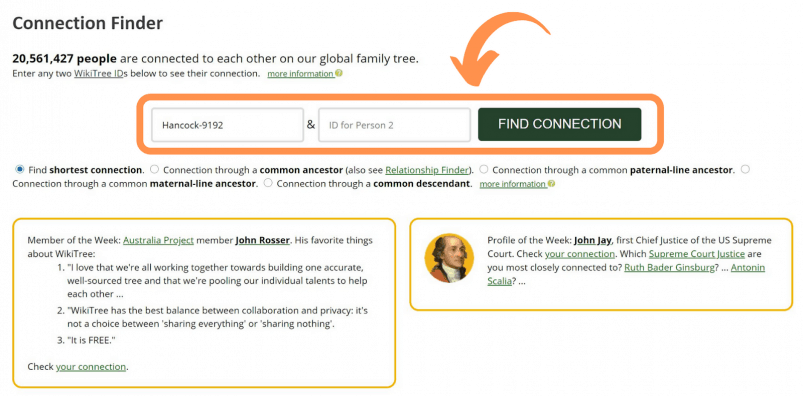
The best way to track down ancestors you already know is to use the search tool. Here, you can search by surname, first name, birth date, location, and other fields.
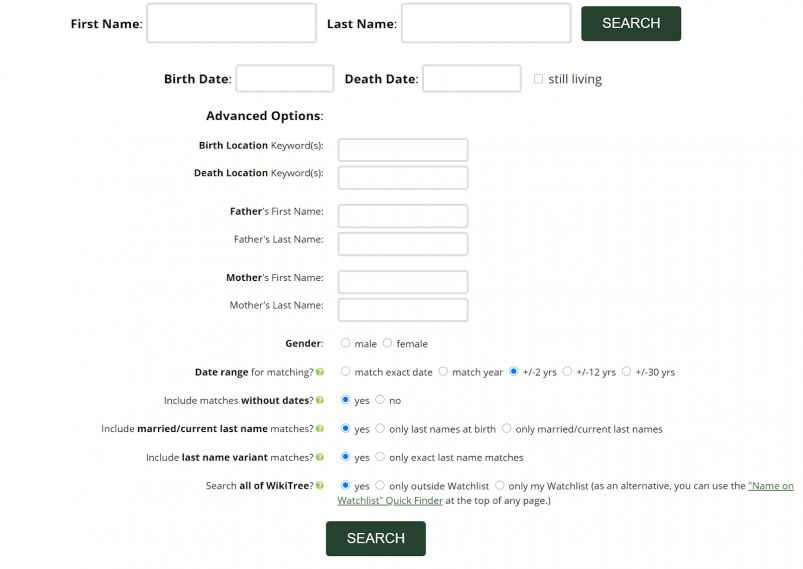
I like that you can filter your search for dates within a specific time frame or choose whether to ignore name variants, as it helps you get a better result. Saying that, I couldn’t track down any of my family members with this tool. Not even my mother or father. I’ve tested a number of these services, and this is one of the only ones that didn’t give me any results.
Yet another reason to choose MyHeritage instead!
Any profiles you create are added to your watchlist. If you’re a trusted member (can edit a profile), then they’re displayed here. If anyone changes or adds information to these profiles, such as possible ancestors or sources, you’re notified right away. This can also help you trace other family members, using other people’s research.
Although you can’t upload any raw DNA results, you can potentially find ancestors if you know your GEDmatch ID number. Use the search function to locate family members on WikiTree with the same GEDmatch ID number. Or search for names manually.
Pricing
WikiTree is a completely free platform, so you don’t pay a thing to use it. But that’s probably one of the reasons why it’s so limited.
WikiTree asks you to upgrade your account for many different reasons. For example, to add ancestors to your family tree you must upgrade to a Family Member account. I was expecting to be hit with a small fee, but to my surprise, all upgrades are free.
If you sign the honor code, you can upgrade your profile higher to Wiki Genealogist level. This removes limits on how many images you can upload, how many profiles you can add, uploading GEDCOM files, and some other features. It’s still free, though.
So, again, it seems that “upgrading” and “signing the honor code” are just a waste of time – ineffectual barriers that hinder your progress.
If you want a free family tree builder, go with MyHeritage. You can add 250 people to your tree free of charge, and you get access to a more intuitive interface, many more records, and a more accurate relative finder. And it costs the same as WikiTree - nothing!
Find Your Relatives With MyHeritage for FREE!
Ask the Wiki Community
WikiTree offers various support channels, but unfortunately, that doesn’t include a direct phone number or live chat. So to get answers to your questions, your only option is to reach out to the Wiki community.
You have access to the G2G forum, where responses are pretty quick. I asked a question about how to upload GEDCOM files correctly and received a response in less than two hours.
You can also refer to the help center of the website, which lists links to detailed web pages about how to use sections of the site and what they’re for. Here, there are how-to guides for beginners, too, which are good for getting you started with the platform.
Bottom Line
As far as family tree builders go, I’ve seen much better than WikiTree. It has its advantages, including the fact it’s free and you can connect with long-distant cousins anywhere in the world. Plus you can link your tree with FamilySearch. But there are a lot of drawbacks, too.
Your family tree isn’t exactly picturesque and it’s not the nicest of dashboards to use. Then there’s the historical database – who knows how big it is? Or if there are even any records to access at all, since I couldn’t track down any records I was looking for. And I couldn’t find any of my family members either.
It’s an OK free tool for connecting with family members, but I wouldn’t recommend it for anything else.
If you want a truly reliable family tree builder that’s easy to use, great for researching, and tracking down ancestors, consider a platform like Ancestry instead.
Build Your Family Tree FREE With MyHeritage!
FAQs
How much does WikiTree cost?
WikiTree is completely free. It has a number of upgrades that give you more function and control over your tree, but these are still free.
How do you use WikiTree?
How do you use WikiTree?
WikiTree is a family tree builder. To use it, start by entering your own details and all the details of your immediate ancestors that you know. This includes, for example, your mother and father’s birth dates and place of birth.
You can use the genealogical database to search for your ancestors and add them to your family tree. You can also use the G2G forum to support your research and seek help from other WikiTree users.
Is WikiTree accurate?
It depends. Anyone can create and build family tree profiles, so WikiTree is only as accurate as the information and sources used on profiles. That’s why it’s really important to only enter correct and validated information.
Can you connect AncestryDNA to WikiTree?
You can link your AncestryDNA test results to your WikiTree profile, but you can’t upload any raw data to WikiTree.
If you have a GEDCOM file, however, you can import this to WikiTree to help you with your family tree.